With the season just around the corner, we know many of you have your holiday playlist carefully curated and are planning all kinds of get-togethers with friends and loved ones. But with the shift to remote living, you might find that it’s *a lot* harder to make the usual in-person plans. Maybe your best friend who always brings the punch is now living out her nomad fantasies in a camper van; or your neighbor who puts up their lights wayyy too early has moved to be closer to family…
We’ve been feeling the same way too. Which is why for the past few months, we’ve been building and testing Houses, a new way to host meaningful conversations with your friends and communities.
Houses let you curate a close-knit group of friends, community members, or fans through invites, where members can pop in, host conversations, and get together regularly. They’re places where you can share travel tips, learn a new language, or obsess over the latest episode of The White Lotus. With Houses, conversations are at the center of everything. So pop into the lounge to start a spur-of-the-moment debate about if the 👍 is passive aggressive, or schedule a weekly meetup for you and your friends to talk about the latest sneaker drops. And if some people miss the weekly room, no problem! They can keep in touch through text chat.
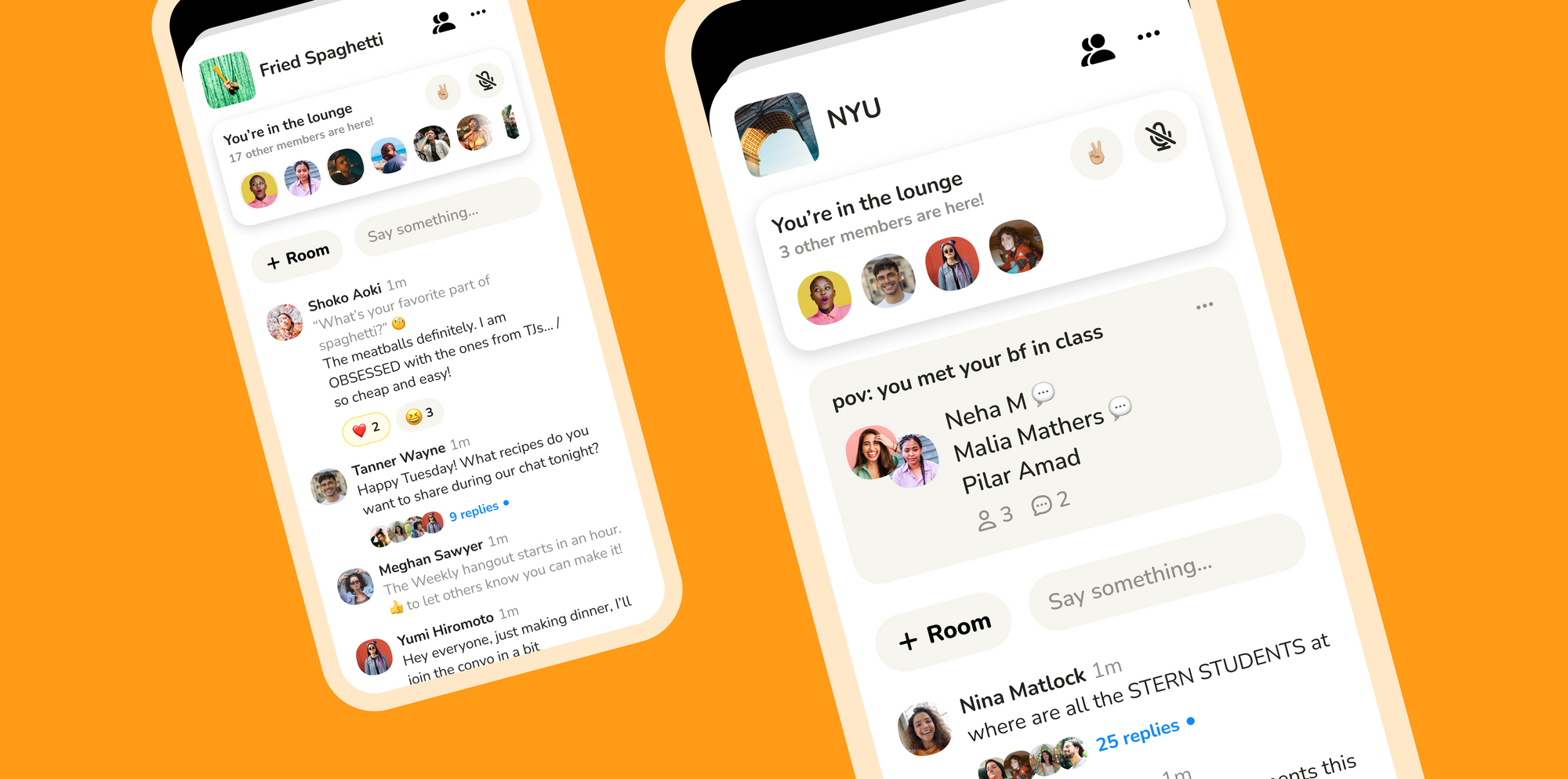
Some of you may have already seen Houses in the wild as we’ve been testing with a smaller subset of people on Clubhouse. Thanks to them, we’ve built a solid foundation for Houses and are ready to open our proverbial doors to the next wave of testers. We’ve been working our way through the community waitlist, and starting today, we’ll gradually start rolling out the Houses beta to more people. This means that more of you will see a new Houses tab in your main menu and can start creating Houses for your friends, communities, subscribers or fans. And if you’re a founder of a Club that you’d like to turn into a House, visit this page here.
Excited to start a House? Here’s how it’ll work:
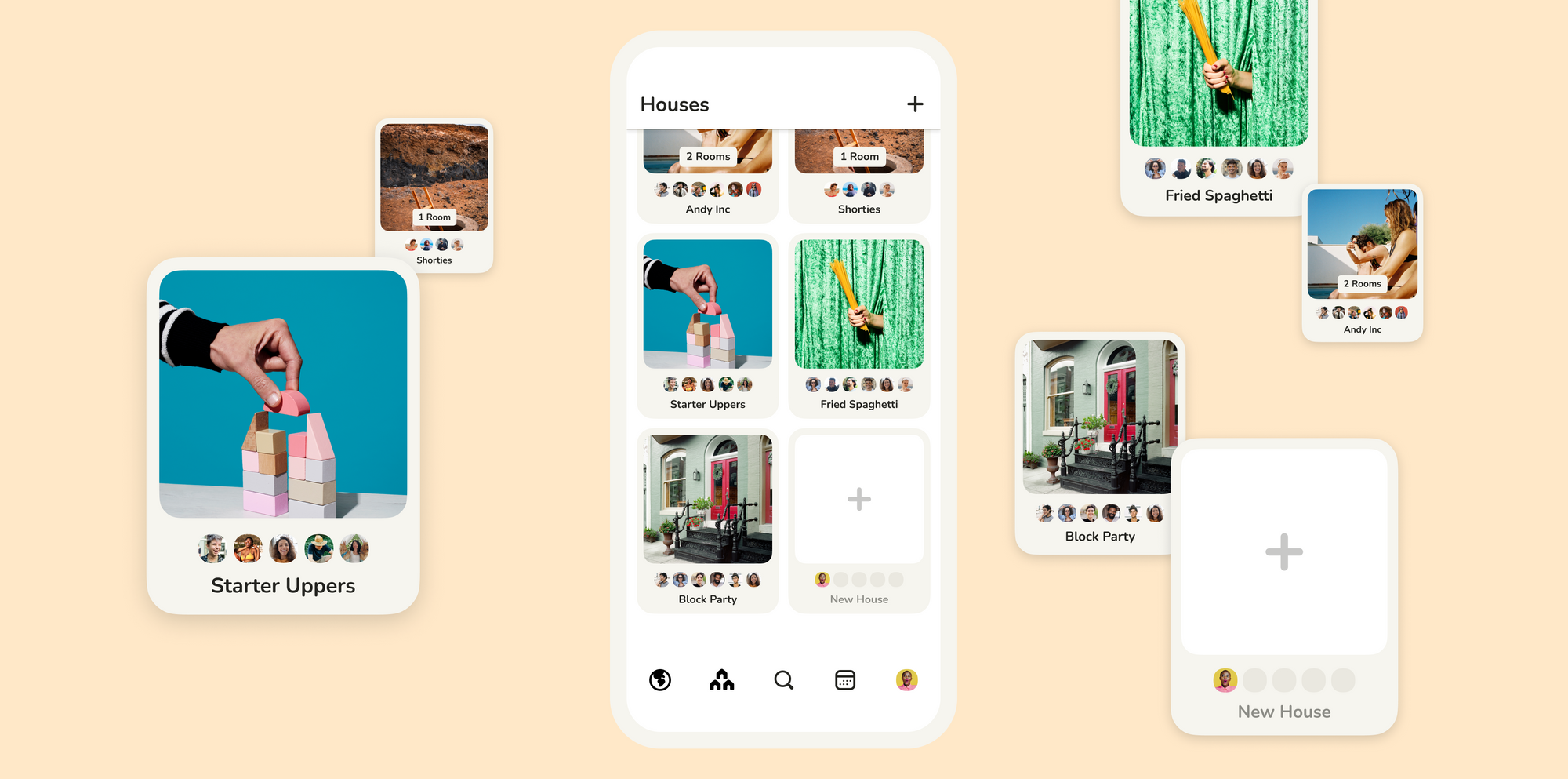
- If you have access to Houses, you’ll see the Houses icon on the navigation bar. Tap on this icon to get to the Houses tab.
- From the Houses tab, you’ll tap the (+) at the top right to create a new House.
- Choose a name for your House (pick something fun - you can always change it later!)
- During the creation process, you can decide when your House will meet up and invite your founding members. You can also decide if members will be able to invite other people to your House, or if you’d prefer to personally curate the membership.
As always, we want to hear what Houses you’ll create and what you think! So drop us a line with your thoughts, feedback, questions and concerns. We’re excited to keep building with you.

